Sony PRS 350 Review and comparison
Written by: Hazel Gadd on 15th January 2011
NOTE: I am a MAC only user so I don't know how much it differs for PC users.
I warn you now, reviewing isn't my strong point. I'm a bit naff with tech speak and I can waffle a little. So apologies in advance. Also the pictures are a bit naff because I can't find my camera so I had to use my phone
So today I trundled off to town to my local Waterstones. The first thing I did when I got there was to walk straight over to the e-reader display and have a quick play with the Sony PRS350.
The first thing I noticed was unfortunately the Silver ones were out of stock. Bugger, I don't want a pink one… after closer examination it appears they now how a Navy one as standard and it is in stock. Even better is they are still offering the £30 off bringing the price down to £129.99. Great!
After standing around for a while waiting for an assistant to come and ask if I'd like any help I gave up and went straight for the check out. 2 minuets later off I go with a lighter wallet, my new e-reader and a new laptop bag which wasn't on today's list but it was a bargain and still on sale WIN!
Here I am 3 hours later after braving two bus journeys (our local drivers are nutters!) finally sat down after a quick cupped and it's time to take it out the box, but before I do I quickly put my PRS 300 back in it box with all it's content so I can compare them as if I'd just brought them both.
The packaging has changed a little, less of it. But to be honest who cares right? Lets get to the goods inside.
The first notable thing is the size comparison. The new PRS 350 is thinner by a good 2/3 mm, the width is about 5/6 mm smaller and the height about 9/10 mm smaller. The screen it's self is still the same 5 inch as before. And as you can see from the pictures below they have also changed the arrangement of buttons. There is also a Stylus on the top right corner of the PRS 350. But I've yet to test that out. I haven't even plugged it in yet. That's will power for you.
The next thing I notice on inspection of the box contents is they no longer provide you with a foam sleeve/case. Which considering the PRS 350 is now a touch screen model seems like an odd choice as now more than before you want something to keep it safe. I get the feeling people were opting to stick with the foam case instead of splashing out an over priced £49.99 for a leather case. This is the first down point for me.
The power socket has also changed. It is now a mini usb, so i've had to purchase another mains charger to be able to power it up with out wasting time on the computer. A minor niggle it would have been nice if they'd have kept the DC outlet on it but I guess they had to get rid of that due to the new size.
Right it's time to plug it in, wish me luck because I do not want to go back in to town today! I'm writing this as I go along.
The screen is on, the battery is charging and all seems well… So far lol.
From the charging page I can already see that the screen has a change in contrast. I like it, sometimes the PRS 300 could seem a little faint if your eyes were tired as mine generally are.
Ah Crap… the reader library is reading the device but calling it error. I'm not panicking too much yet I suspect it's because it has automatically opened the old software. I'm not going to do an uninstall and start again.
Okay uninstall seems to have worked, I've never had to use the terminal before thats a new one but now I'm being prompted to start with the set up so *thew*
Thankfully this shouldn't cause to many problems if I still want to use the PRS 300 as I use Calibre (a freeware programme) which will still let me install books to the previous device.
From what I remember installing the software is about as easy as it was previously. All very simple which is great for people like me who aren't very good with technology.
Nearly had a bit of a panic attack it came up with the device being called 'Error again… but then the computer restarted (nearly lost the review too opps ) and it is now reading the device properly YAY
I'm going to try buying a new book from Waterstones now (since purchasing my e-reader with my members card grabbed me a full £4,34 in points), I remember previously it could be a bit of a pain going through acrobat hopefully they have ironed this out. [Edit] it would seem so [/Edit]
One thing I like about the Waterstones website which I thought was worth mentioning. If you (like me) forget your password and ask for it to be resent then it automatically wipes any save card details you had on the account which is good to know if someone hacks your email and try to request the password.
It also keeps a history of all your purchased digital books so if your computer ever dies beyond repair, you are able to down load them again for free (iTunes should take note of this!).
It seems buying a book was quick, easy and simple. I think my computer must have remembered all the Acrobat details. Hurrah! Generally you will have to register with acrobat as well for DRM/ locked purchases.
Time to disconnect it from the computer and give it a go.
So far touch screen seems quick and responsive. The stylus sounds harsh when using it against the screen no matter how gentle you are with it but I'm sure it's just whats it's made out of thats doing this. Still means you can keep grubby fingers off the screen.
I've just selected my choice of dictionary which will come in handy as every now and then I get a word that I don't know the meaning of and with this you can double tap it and look it up rather than digging out a dictionary or starting the laptop up.
It's automatically set up the date and time from being plugged into the computer which is handy if the battery drains completely.
The settings are simple and easy, giving you the option to change the preset page turn finger swipe direction.
You can also changed the screen orientation as you could previously.
So Far I'm definitely noticing and improved sped time for the screen to refresh.
You have the option to write your self memos etc which can be useful when reading books with a hundred characters or when wanting to remember a certain place/ part etc.
Swiping your finger to change the page is very fluid, the sensitivity is great you only have to brush it gently.
I like the page turn buttons being in the bottom left corner now as opposed to on the wheel like the previous model. It feels more natural than it being central.
When selecting 'see all' on book library you get the option of:
Thumbnail, list and title only.
Book Menu
Whilst on the books menu if you press the option button you can organise them by:
Date, tittle, author, file name and latest read.
Previously you had the choice of, Author, Date and Title which were all on the home screen.
If you press options on the books selection screen you can now protect (lock) a book, delete a book and search for a book with an on screen keyboard. Much quicker than having to scroll through the all as you have to with a PRS 300
Reading a book
Now when reading you have an option of 6 font sizes, a zoom in feature which is great for pictures etc. If you select the option button whilst reading you are presented with a large list:
Return to list
Add bookmark
Go to
Notes
Search
Word Logs: Book
Adjust View (Which is one of my face features!)
Delete Book
Info
Orientation
It will also tell you the time. The menu can be got ridden of by either selecting the X on the touch screen or re pressing the Options button.
For me The page speed and Adjust view options where the 2 main reasons I have up graded! Sometimes I need a darker contrast when reading as the words become faint to me. So this is a HUGE win for me! You have the option to customise this or pick one of the 6 presets.
You can also add you own pictures to the e-reader for use when it is in sleep mode.
PRS 300 VS PRS 350 FIGHT!
Size
PRS 350 Wins, It being that little bit smaller makes it more comfortable to hold.
Weight
PRS 300 kind of wins… I like the weight of the PRS300 it feels a little more 'book' like because of it. But Saying that I haven't had a chance to really get into a book and notice if the PRS 350 being light is a good or bad thing yet.
Easy to use
DRAW
The PRS 300 is incredibly easy to use and navigate.
The PRS 350 although it does have many more options etc is also still easy to use and navigate. To me it does feel like its taking a little bit more getting used to but I've been using the PRS 300 for 11 months so it will take a little readjustment.
Touch Screen VS Button pressing
I Like the touch screen. It's sensitive, a simple brush or tap of the finger will do. And if you want to use the buttons you can. I sometimes found the buttons on the PRS 300 a little clunky.
Looks
They both look good but there is no denying that the PRS 350 in Navy blue is a heck of a lot more sexy looking that and the fact that it has less buttons. The advantage to the Navy is it doesn't show finger marks as easily as the brushed aluminium does.
Speed
PRS 350 wins again. The PRS300 is definitely slower. This isn't a problem as you eventually get the hang of pressing the button a line before you need it changing so its mainly about timing. But I really wanted it a little bit faster so I don't have to always remind myself of that fact.
Battery Life
I have yet to put this to the tsp but from what I've read the PRS 300 will last longer than the PRS 350 but that's no surprise considering this has to power the touch screen as well as the dictionary/ thesaurus + Notes.
Charging
PRS 300 takes on average 4 hours via usb. 1 - 2 hours via mains. You can not read while the e-reader charges via usb, but you can if you plug it in at the mains instead.
PRS 350 takes on average 3 hours via usb, 1 - 2 hours Via Mains. Again you can't read from it if charging from USB but you can from mains.
NOTE: I don't know if this is different for PC users as I'm a Mac only gal.
Memory
PRS 300 512MB (around 350 books) - PRS 350 2 GB (around 1200 books)
Conclusion
They are both great bits of kit both work with Calibre which in my opinion is a MUST download as the reader library does not always recognise some files. Which considering I try to download a lot of Free e-books (fan fiction, copy right free etc) is a huge pain. Calibre does not have the same problem and is easy to use.
The PRS 300 does the job if your looking for something a bit lower in price. Its easy to use, lasts for days and is perfect for taking on holiday.
The PRS 350 is smaller, lighter, faster and holds more books, it has some handy new features and still keeps it simple to use.
I would honestly recommend them BOTH to anyone. But for me the PRS 350 has the lead for the 3 previously mentioned reasons:
1) It's faster
2) I can alter the page contrast
3) I can look up words with out having to get up and turn the computer on.
PRS 300
Price on Purchase £129.99 (Feb 2010)
Price now (on avg.) £70 (Jan 2011)
Rating: 8/10 (It was a 7.5 but it came with a case which gives it an extra half a point for me)
PRS 350
Price on Purchase £129.99 (RRP £159.99 Waterstones currently have £30 off) (Jan 2011)
Rating: 9.5/10 (The only reason it didn't get a 10 is because the usb hole seems tight and it didn't come with a case!)
If your still reading, Thank you and apologies if my grammar scarred your eyes or you now feel ready for a nap lol.
Now if you've read this and your thinking "Hang on, I've seen this somewhere before" you would be correct. I first posted this review over at: www.GSAddicts.co.uk on the 15/01/2011. At a forum for gamers over 21 where you'll find News, Reviews, Gamers and Good Banter. You'll find me over there as Monkeys Rock.

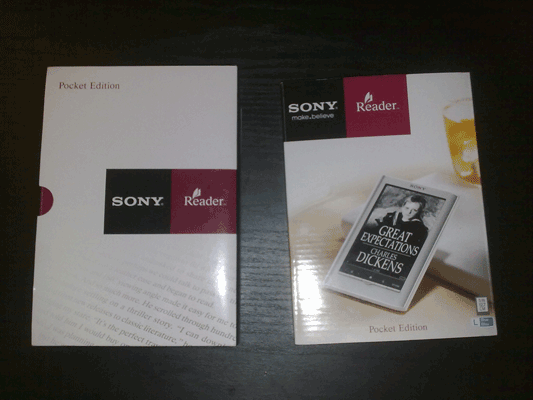




No comments:
Post a Comment